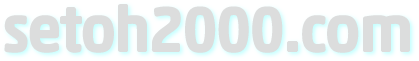ScrollToTop
ScrollToTop
ScrollToTop is a Mac OS X application that allows you to get the same effect as when you tap the status bar on the iPhone or iPad.
In other words, one click will scroll the page in view to the very top or bottom.

Tweet
Screen shot:
How to use:
When you start this application, you will see an upward arrow icon in the menu bar.
When you click this icon while using a supported application such as Safari, the view will move to the very top of the page.
Also, if you click on the icon while pressing the option key, the view will move to the very bottom of the page.
You can display the menu by clicking the icon while pressing the command key.
You can terminate the application by selecting "Quit ScrollToTop" in the menu.
Supported applications:
The functions of ScrollToTop works in those target applications that support the Home key (or fn + left cursor key) to move to the top of page, and the End key (or fn + right cursor key) to move to the bottom of the page.Currently, Safari, Firefox, Chrome and Opera are supported web browsers, and for non-browser applications, the Finder as well as Adobe Reader are also supported.
(Please note that this does not guarantee support for future versions)
Important points to note:
Depending on the target application, the Home key (or fn + left cursor key) and the End key (or fn + right cursor key) may be assigned to other keys.
If so, when clicking the icon on the menu bar will activate the functions associated with those assigned keys.
ScrollToTop works only on the currently active target application.
If you are scrolling a non-active window using gestures, you need to first make the target application active.
Automatic loading:
When you first start this application, a confirmation dialog will come up, asking whether you wish for automatic loading.
We would suggest that you set this to load automatically.
By clicking the icon while pressing the command key will display the menu where you can turn on/off the automatic loading feature.